Buddhist Digital Archives (BUDA) in Focus - Part 1

To provide open access to its extensive collection, BDRC developed the Buddhist Digital Archives (BUDA), a powerful online platform that serves as a collaborative archive and research tool.
“BUDA is easy, intuitive, and fast. It features a state-of-the-art image viewer, a sophisticated data structure, and an advanced search that places our vast archive and those of our partner institutions right at your fingertips.”
BUDA hosts millions of pages of Buddhist texts, combining high-resolution scans of original manuscripts with digitized electronic texts. The platform’s intuitive design offers a range of tools to support research and study, including:
- Browsing curated collections by tradition, language, or preservation project
- Advanced multi-language search options
- High-resolution image viewer to examine original manuscripts
- E-text reader with translation support
- Linked open data structure that connects people, places, texts, and topics
- Downloadable texts for offline use
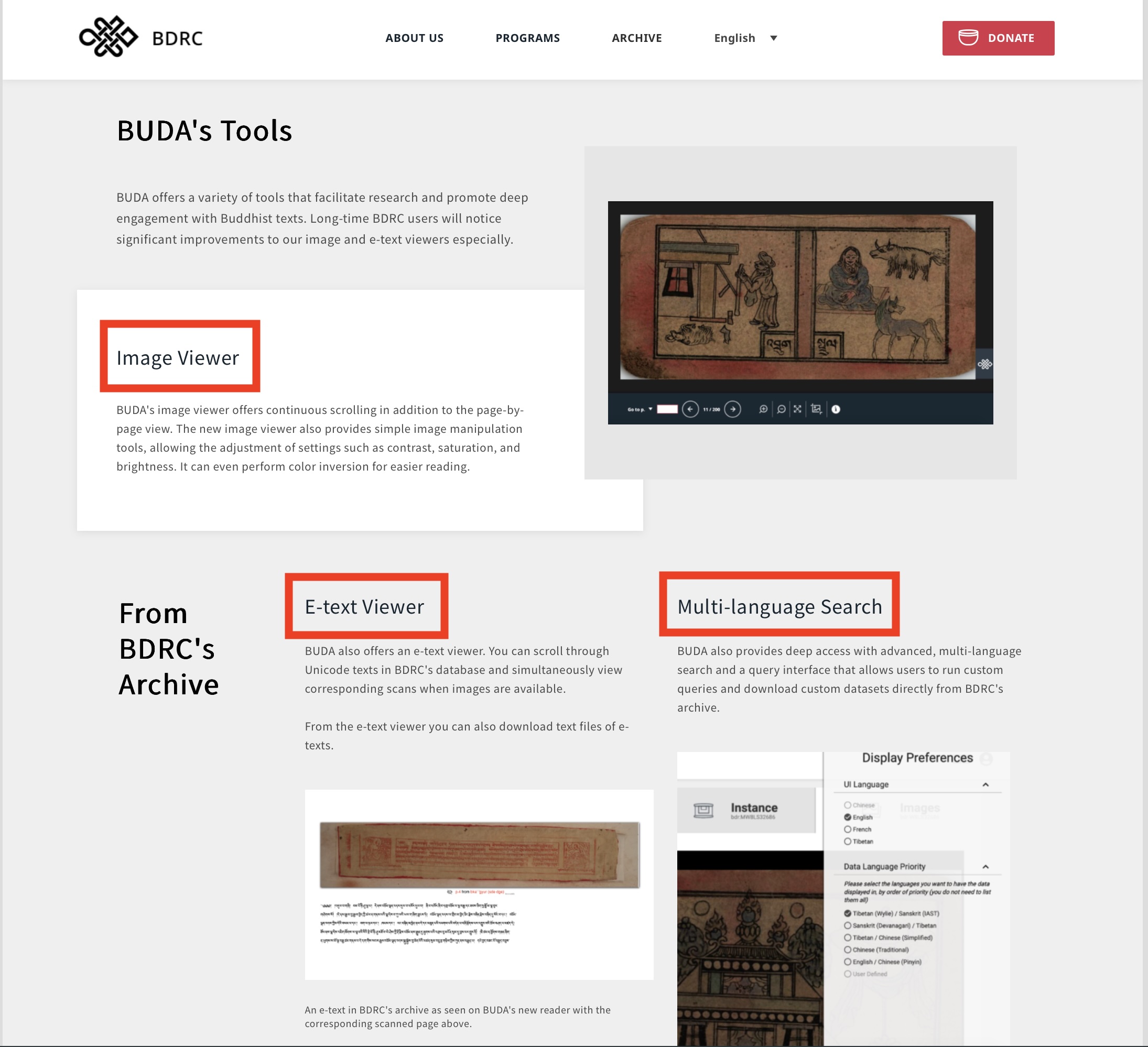
Exploring the Vast Collection of Tibetan and Buddhist Literature on BUDA
BUDA is built as an open-source platform based on open standards, designed for free use and easy access. At its core are two key technologies: the International Image Interoperability Framework (IIIF) and Linked Open Data (LOD).1 2
- IIIF enables BUDA to provide a rich, user-friendly interface for viewing, downloading, annotating, and sharing high-quality images of Buddhist manuscripts
- BUDA’s LOD architecture structures information in a machine-readable, interconnected way, allowing seamless linking and querying across datasets. This not only supports long-term preservation but also creates a dynamic, globally accessible scholarly hub that connects texts, people, places, and historical contexts within Buddhist cultural heritage.
This digital platform allows for accessing an extensive collection of Tibetan and Buddhist texts in multiple languages, including Tibetan, Sanskrit, Chinese, Pali, Burmese, and Khmer.
How to Use BUDA
Table of Contents
Features for Access, Analysis, and Discovery
Utilize the Search Function
The BUDA homepage features a central search bar that supports a wide range of queries. A simple search allows users to enter a keyword directly, such as a title, name, or topic, using either original scripts or transliterations.

For more precise results, the “Advanced Search” function enables users to specify where to search: within works, texts, e-texts, authors, persons, places, topics, or collections. Search results can be further refined using filters such as language, version, person, place, and subject. A more detailed introduction to these features will follow in the next post. A more detailed introduction to these features will follow in the next post.
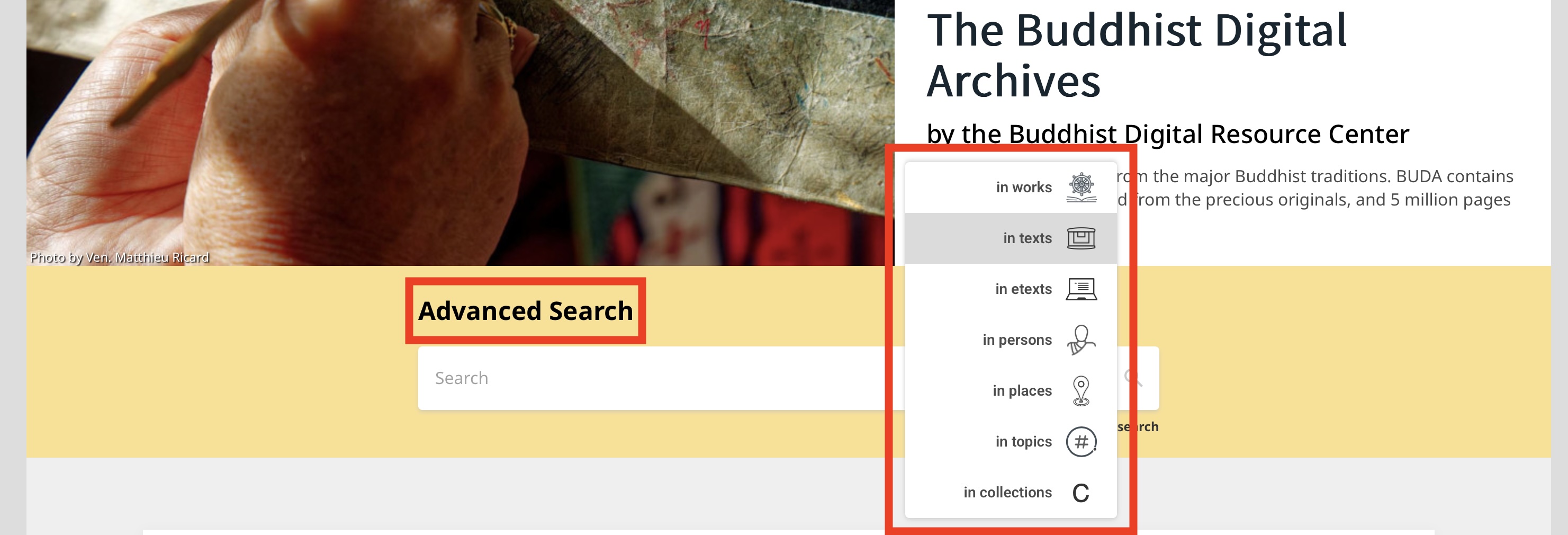
Explore Linked Data (“Rebonds”)
BUDA employs a system of Linked Open Data (LOD) to connect related records and facilitate seamless navigation. For example, users can move from a work to its various versions, to the author’s biographical information, to other works by the same person, or even to related topics and places. This interconnected structure helps users explore the broader context of Buddhist texts and their heritage.
BUDA’s LOD schema captures the “who, what, when, and where” of Buddhist cultural heritage. Every person, place, work, and version in the archive is treated as a distinct, richly described entity connected to others in meaningful ways.
Practical Example of “Rebonds” in Action
Suppose I am viewing a digitized Tibetan manuscript on BUDA. From this record, I can:
- 🏃♂️ Jump to the author’s biography and see their other works
- 🧭 Explore different versions or translations of the text
- 📍 View related places (such as the monastery where it was written or stored)
- 💡 Discover other texts from the same collection, period, or tradition
This interconnected approach transforms BUDA from a static archive into a dynamic research environment, supporting both targeted inquiry and open-ended exploration.
“Users can assume a broad-scale view of the Linked Open Data from the entire corpus in the archive and draw much broader conclusions regarding the content, circulation, and use of the smaller bodies of texts hosted in the archive.” - The Digital Orientalist
Access and Download Digital Manuscripts
BUDA offers high-resolution scans of traditional Tibetan texts which are open access; some texts remain sealed or restricted. Registered users can browse these manuscripts page by page in the online viewer and download complete works as PDFs or image files. Non-registered visitors typically have access only to the first and last 20 pages of most texts.3
Example: Searching for “Four Noble Truths”
using the search bar at the top of the BUDA interface.
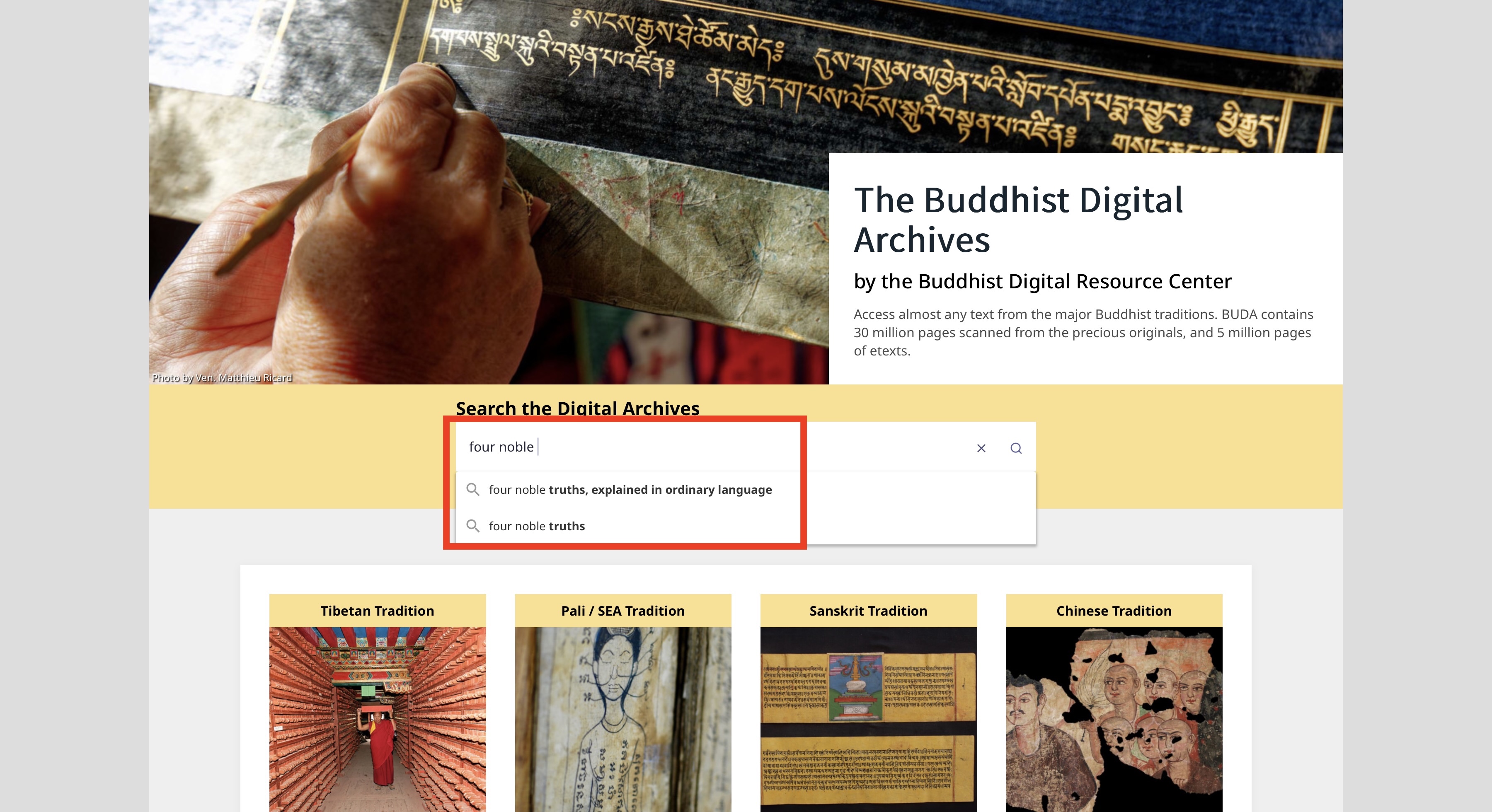
To narrow down the results, I used the filter panel on the left and selected “Woodblock” under Print Method. This helped me find traditional, horizontal woodblock-printed texts rather than modern book-style editions.
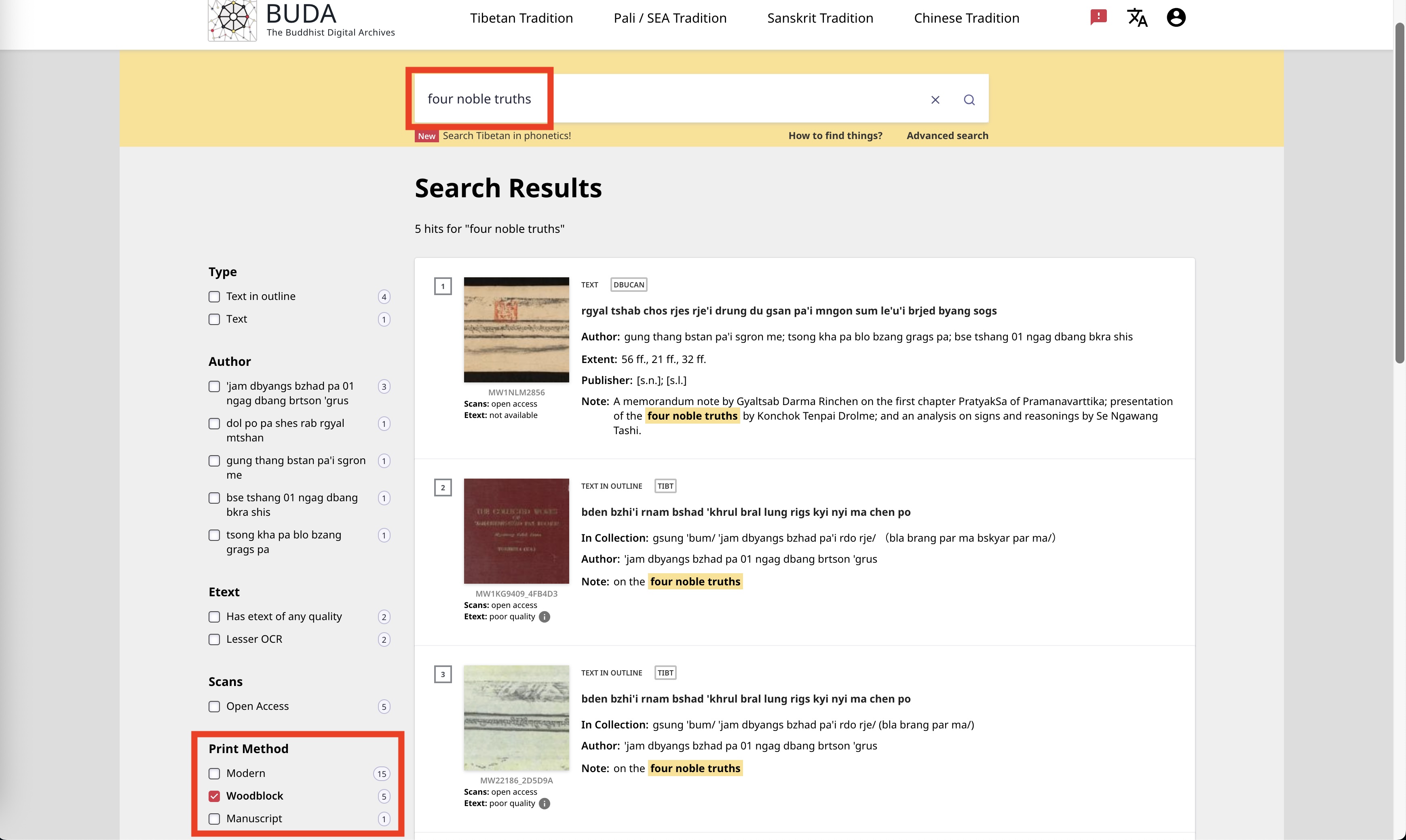
From the refined list of results, I chose the fifth entry, which looked the most relevant.
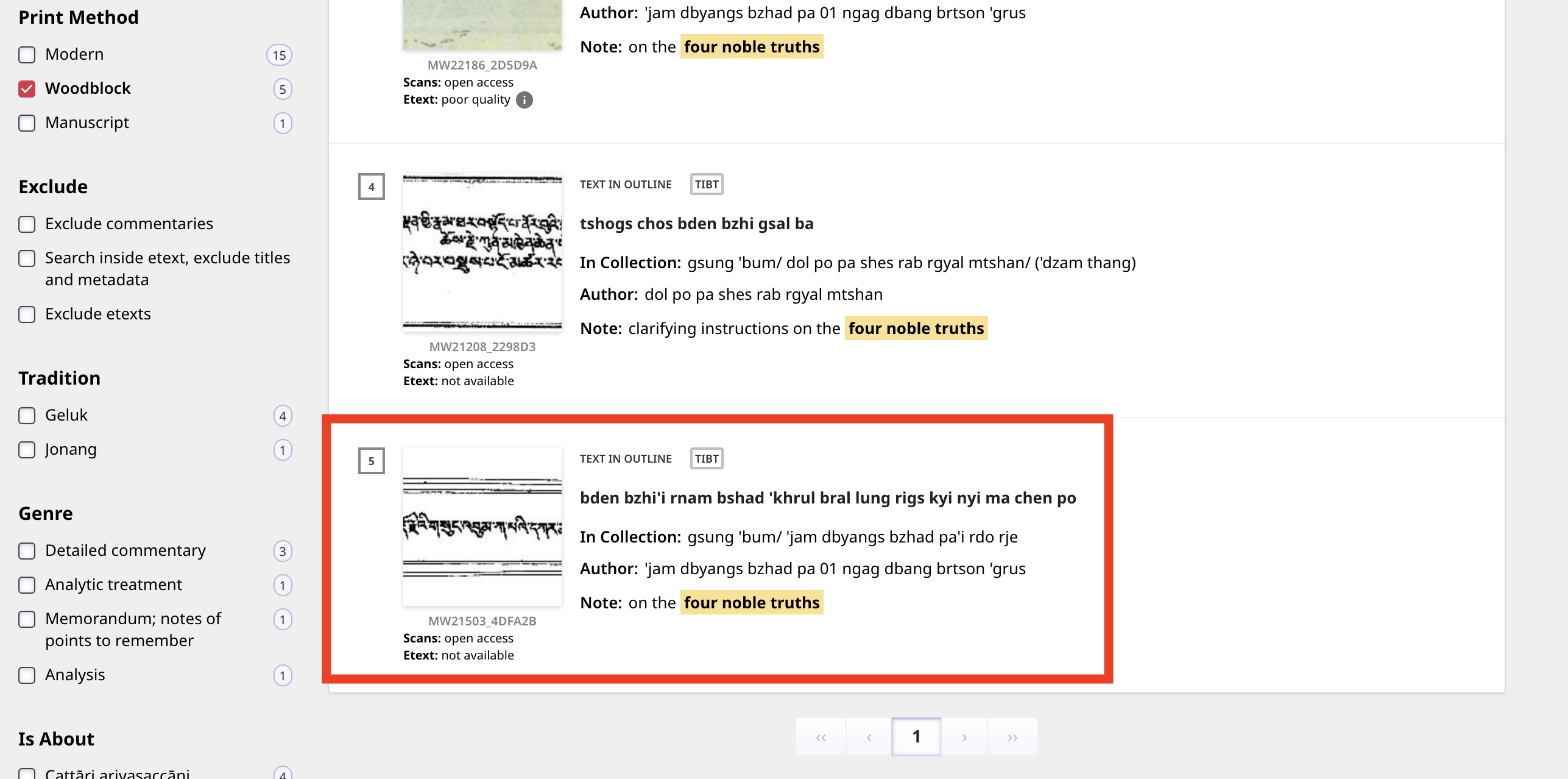
Clicking on the title opened the manuscript in BUDA’s Viewer, where I could scroll through the scanned pages in high quality. Because I was logged in, I also had the option to download the full text as a PDF or as a set of image files.
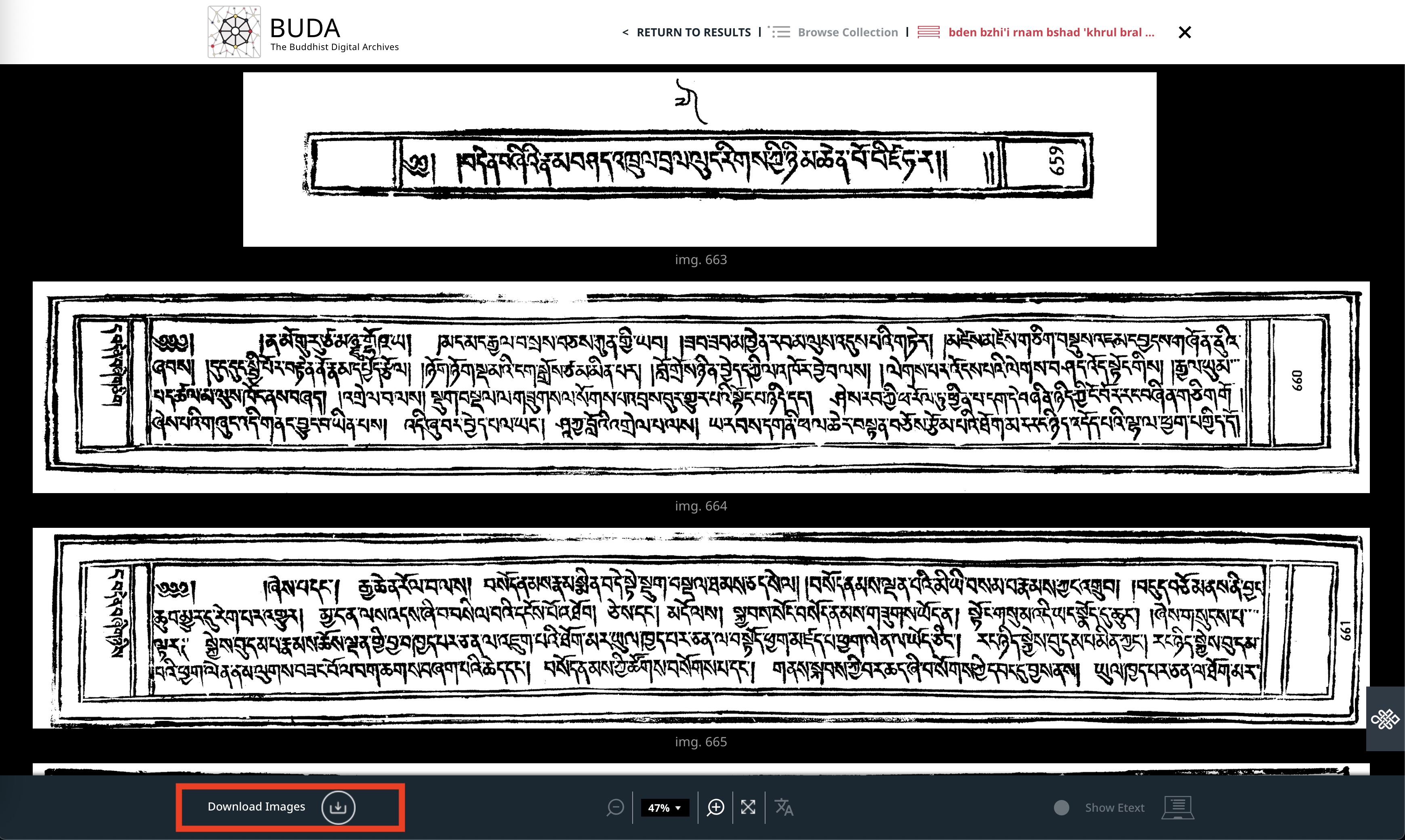
Make Use of the E-Text Reader and Research Tools
In addition to scanned images, many works on BUDA are also available as searchable e-texts. This allows for efficient keyword searches, easier navigation, and deeper study of the text content.
Example: To give an example, I entered “Dalai Lama” into the search bar.
Then, under the Etext filter on the left, I selected “has e-text of any quality” to make sure the results would include texts with digital versions. I chose the first result, which is a collected works volume of the Fifth Dalai Lama—not because of the topic, but because its e-text was marked as excellent quality. The only higher level is “best quality.”
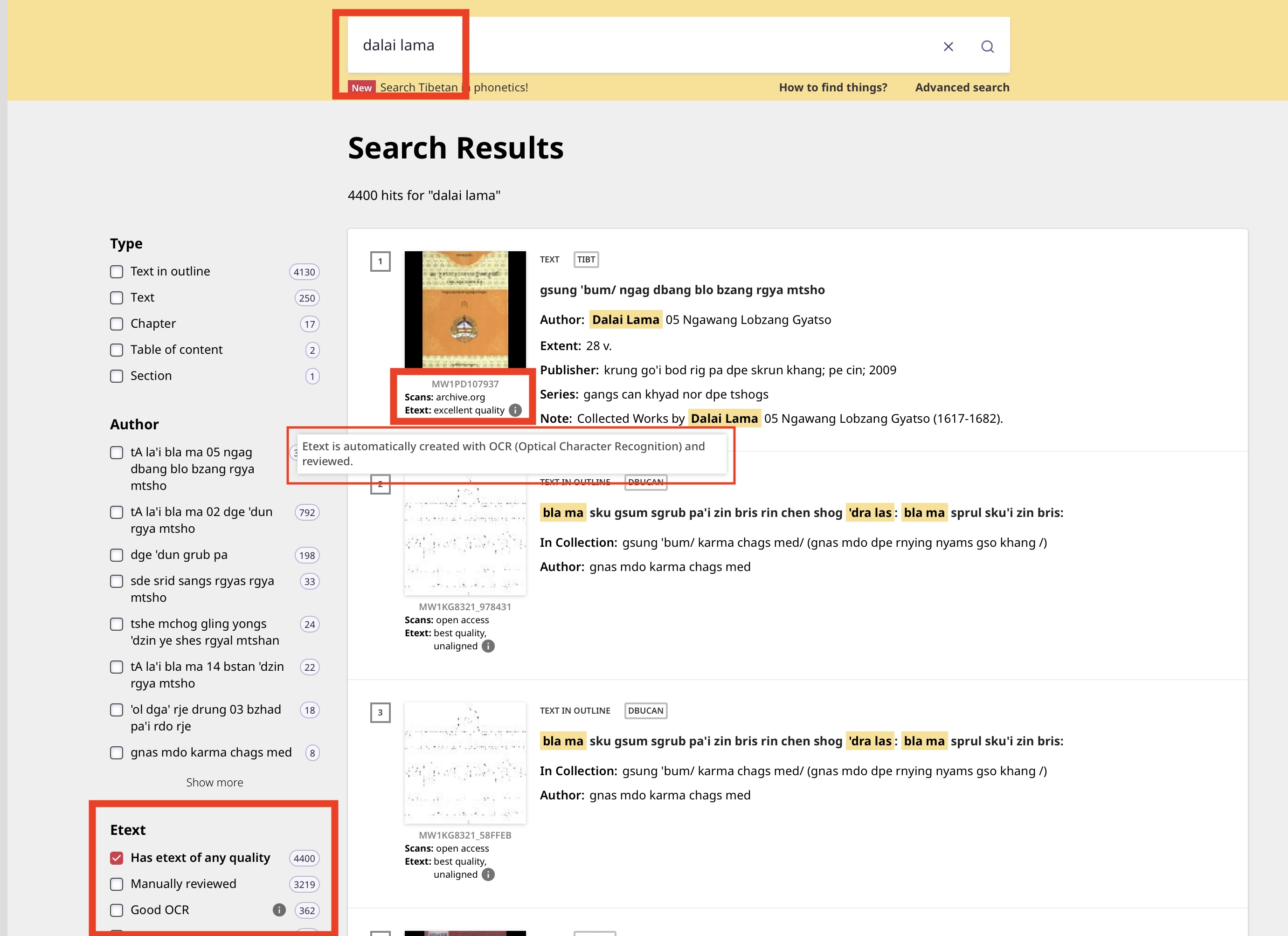
As seen in the screenshot, clicking the small information icon reveals that the e-text was
“automatically created with OCR (Optical Character Recognition) and reviewed.”
This is an important detail, because it means the text is clean and searchable, which is essential for scholars and practitioners who rely on precise word searches and tagging.
- Side note: BDRC announced the release of OCR app for Tibetan on March 14 2025 - A user-friendly tool wgucg converts scanned Tibetan texts into clean, searchable digital text
Next, I clicked “Open in Etext Viewer”.
In the upper-right corner of the Viewer, I typed in a keyword in Wylie, the transcription system used for Tibetan. I searched for “rdzogs chen” (Dzogchen), which is a central tradition of teaching in Tibetan Buddhism. This gave me several search results.
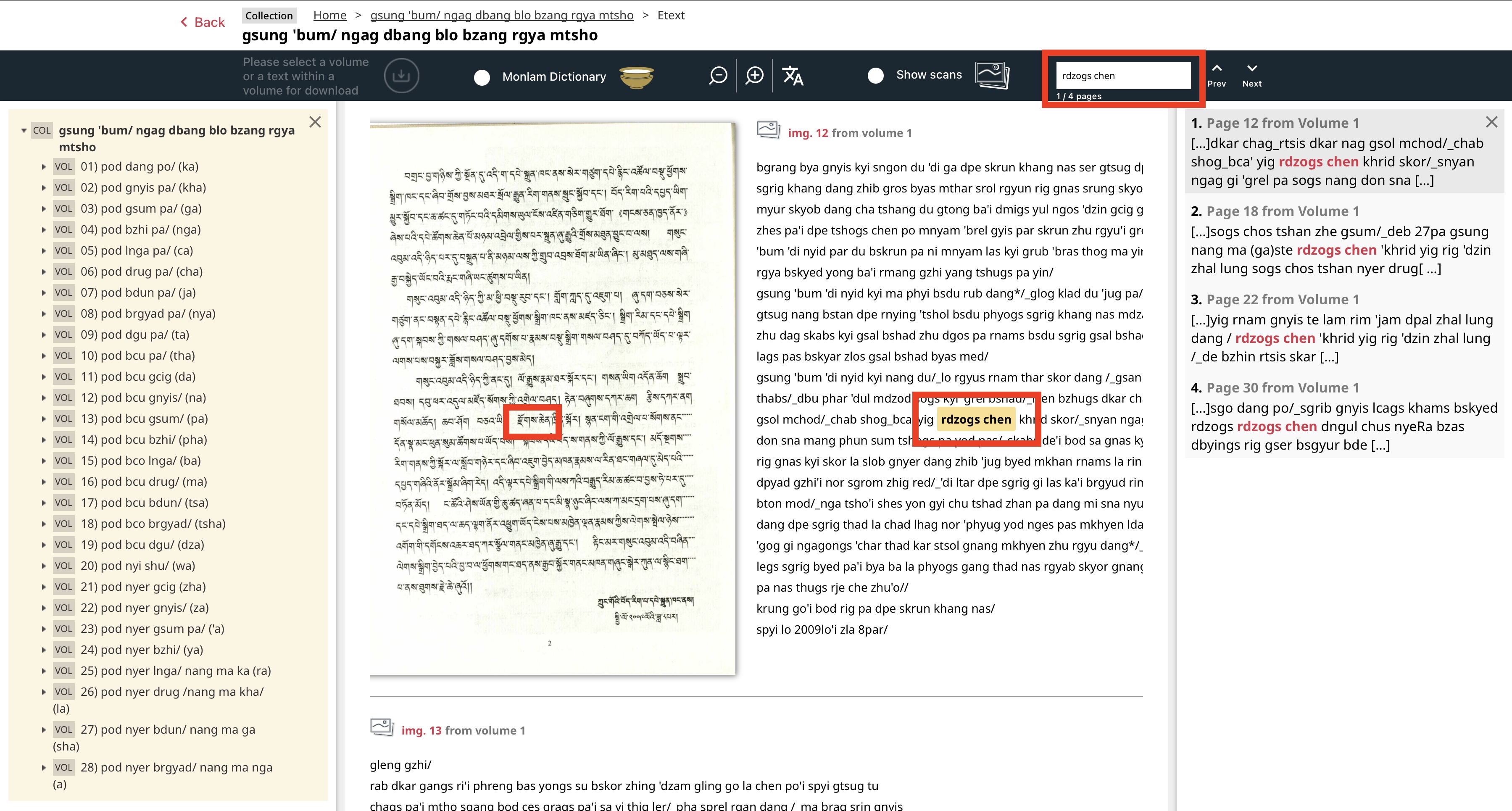
By clicking on one of the hits, the Viewer showed me the corresponding scanned page on the left and the highlighted e-text on the right.
This side-by-side view of the scanned image and the reviewed e-text makes it much easier to study, search, and cross-reference Tibetan manuscripts with precision and confidence.
What’s Next?
The next blog post will provide a detailed overview of BUDA’s advanced search features. It will explain how to search for persons, places, and topics, enabling more precise and focused exploration of the Buddhist text collection. This includes accessing biographical information, mapping sacred locations, and exploring thematic concepts.
Coming up in the series:
- Digitizing the Dharma – Introducing BDRC and the Digital Preservation of Tibetan Buddhist Texts
- Buddhist Digital Archives (BUDA) in Focus - Part 1 (this post)
- Buddhist Digital Archives (BUDA) in Focus - Part 2
- Innovation Guided by Cultural Sensitivity – BDRC’s Model of Responsible Digital Stewardship
- A Personal Reflection on Accessing Tibetan Buddhist Texts Digitally on BUDA
Enjoy Reading This Article?
Here are some more articles you might like to read next: